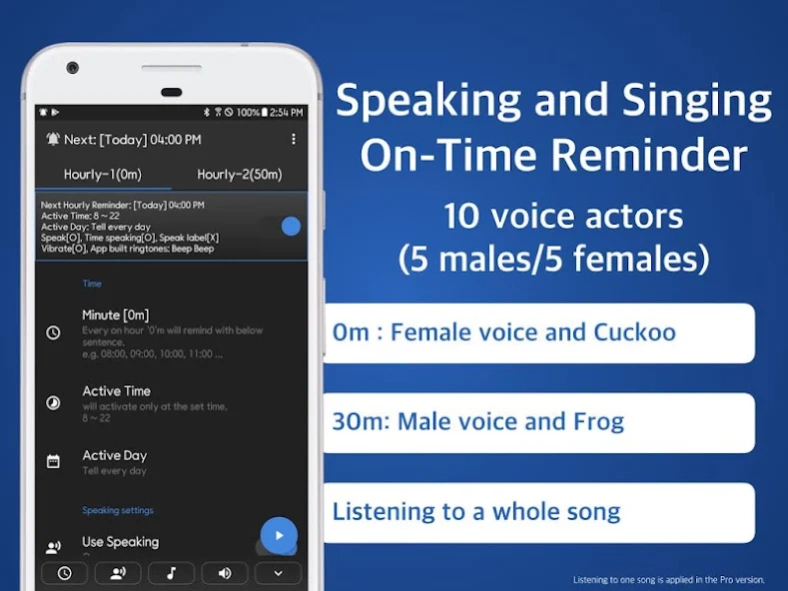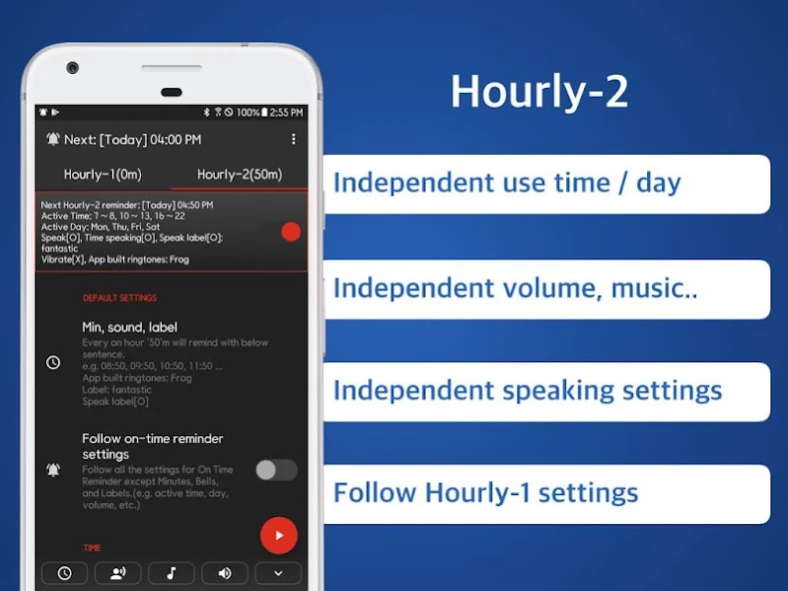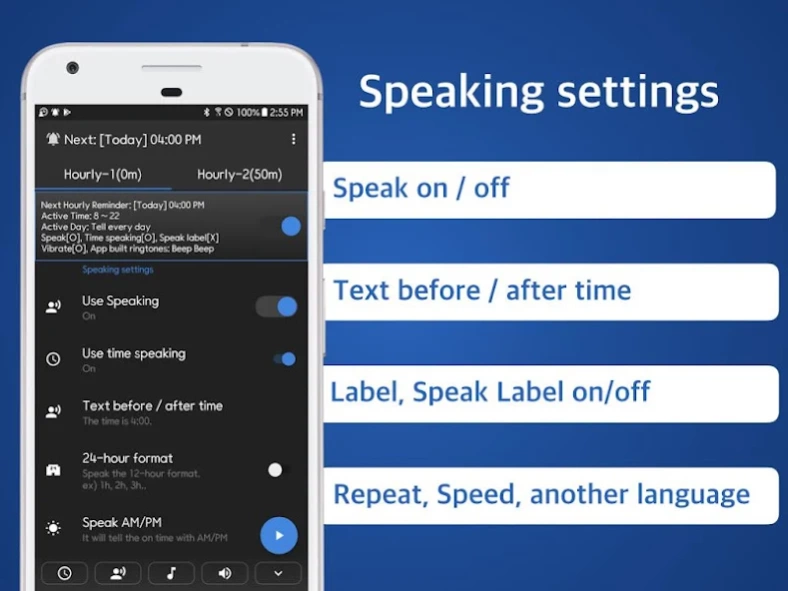Hourly Reminder -On Time Alarm 3.0.8
Free Version
Publisher Description
Hourly Reminder -On Time Alarm - 10 voice actors(male/female). 2 different Hourly reminders with voice and music.
It's really easy to use!
If power on the app then will speak(talk) the time with text and favorite music(mp3) from 8am to 10 pm everyday automatically.
(Don't worry! Nothing to set except clicking Power On('Activated Speak hours(time)').)
Listen your own text with voice every hour on hours.
Simple and Lite Alarm.
■ Math problems to improve brain and prevent dementia
-Solve various math problems games with 5 levels of difficulty every hour.
-Improve your memory and concentration!
■ 2 different Free O’clock setting
- (0 to 59 minutes)
- Work 50 min and Rest 10 min
- Completely independent setup
- Hourly-1(0m) : Cuckoo and Voice
- Hourly-2(50m): Frog and Vibration
- Hourly-2(50m): Listen a song
- Hourly-2(50m): Speak in Spanish(another language)
- Independent use day
- Independent use time
- Independent volume, music..
- Independent speaking settings
- Follow Hourly-1 settings
- Various vibration patterns
On time notification
Your own notification combination
- Ring the bell / Speak current time and label / Vibration / Turn on screen
hourly reminder schedule chime clock alarm!
■ Battery saving optimization(When reminders don't work well)
Go on the Device's Settings.
apps > speaking alarm clock > battery > optimise battery usage > click app not optimised > click all >
Speaking Alarm Clock - Switch off
** this app never collect any user information !!
** picture/media/file permission; because use data base table for this app.
** device id and call info; because this app can control volume or vibration during in-call.
** internet/network; just for advertisement
** Loading time may vary depending on the manufacturer or the devices.(tts engine: text to speech)
About Hourly Reminder -On Time Alarm
Hourly Reminder -On Time Alarm is a free app for Android published in the Food & Drink list of apps, part of Home & Hobby.
The company that develops Hourly Reminder -On Time Alarm is Comostudio. The latest version released by its developer is 3.0.8.
To install Hourly Reminder -On Time Alarm on your Android device, just click the green Continue To App button above to start the installation process. The app is listed on our website since 2024-04-11 and was downloaded 46 times. We have already checked if the download link is safe, however for your own protection we recommend that you scan the downloaded app with your antivirus. Your antivirus may detect the Hourly Reminder -On Time Alarm as malware as malware if the download link to com.comostudio.hourlyreminders is broken.
How to install Hourly Reminder -On Time Alarm on your Android device:
- Click on the Continue To App button on our website. This will redirect you to Google Play.
- Once the Hourly Reminder -On Time Alarm is shown in the Google Play listing of your Android device, you can start its download and installation. Tap on the Install button located below the search bar and to the right of the app icon.
- A pop-up window with the permissions required by Hourly Reminder -On Time Alarm will be shown. Click on Accept to continue the process.
- Hourly Reminder -On Time Alarm will be downloaded onto your device, displaying a progress. Once the download completes, the installation will start and you'll get a notification after the installation is finished.